Top 3 Tips for Safely Storing Your Photos
Happy World Backup Day, y’all! I know, it seems like everything has its own day now; however, this is actually an important thing to talk about because I hear horror stories of data loss. So, I thought I would share my favorite tips for keeping your photos and other digital assets backed up, organized, and always accessible.
“Help! My Kids’ Photos are GONE!”
I remember the email I received very well. The subject line read: “Help! My Kids’ Photos are GONE!” When I opened the email from an extended family member, she shared a horror story about how “every photo from the first few years” of her children’s lives was on the computer that just died out of the blue. She wanted to know if I could somehow access the dead computer to retrieve the images.
While I’m not a computer hardware guy, I told her she could possibly have the hard drive extracted and accessed, but that it was a very expensive process and likely wouldn’t return all the data that was lost. I told her, out of responsibility, about my own system of backup to ensure that I never lose wedding images so she might adopt my methods to use in the future.
My Backup Workflow for World Backup Day
I’ve written about my backup workflow previously, but as it’s been 10 years, I thought I would do an update. It’s mostly the same, to be honest. When you have a great system, there might not be a need for change.
Step 1: (this is a new update) I shoot to two cards simultaneously. Some cameras, like mine, have two card slots now. By putting cards into both slots and shooting simultaneously, you immediately already have a back up and are off to a great start!
Step 2: Download to your computer’s hard drive, and to an external hard drive. I use Photo Mechanic to ingest my images from my media cards, which allows me to copy them to multiple locations at once. This saves time and gives me peace of mind that it was done correctly (without manually having to check file numbers after the transfer).
Step 3: Photo culling. Again I use Photo Mechanic for this process. It’s still, ten years later, the fastest program for culling images.
Step 4: Batch edits. This won’t be a post that covers presets, Lightroom, Adobe Camera Raw, etc. Those are the programs I use for editing, which I’ll cover in another blog post. Today is all about My Backup Worldflow for World Backup Day. Stay tuned for the other one.
Step 5: Copy finished files (edited) to an external hard drive.
Step 6: Upload finished files to Zenfolio, my preferred backup system. If you click this discount code for Zenfolio backups, you get a discount (the code is: dalesazenny)! While I don’t use Zenfolio to share images with clients or for print orders, I still use it as my online photo backup system.
The Backup Products I recommend for World Backup Day
Again, Zenfolio is the first backup product I recommend. This gets your images online in case, heaven forbid, a tornado or fire destroys your hard drive.
The camera cards I recommend are Sony Tough SD cards and CF Express Sony Tough Cards. They are way more expensive than the other brands, but for priceless memories, you need expensive cards.
Finally, I recommend Lacie Rugged hard drives. You’ll recognize them by the orange rubber outer housing protection. While I have had ONE of these go bad in the 10+ years I’ve been using them, they were able to pull and copy all data from that to a new drive for me, plus gave me another new drive to use as well. The customer service was great, and the product is industry-leading.
Peace of Mind Comes From a Solid Workflow and Industry-Leading Products
I’ll say, Lacie doesn’t pay me to promote their hard drives or anything… but I’ll continue to share them with photographers when asked about my backup workflow. It’s all about having peace of mind knowing I’ll never lose wedding images because of my lack of workflow. I have set steps and standards in place to ensure your memories are kept safe in perpetuity.
Thank you for coming to my Ted Talk. 😉 Happy World Backup Day!
Talk to you soon,
Dale
P.S. After all, wouldn’t you be heartbroken if you lost an image like this?



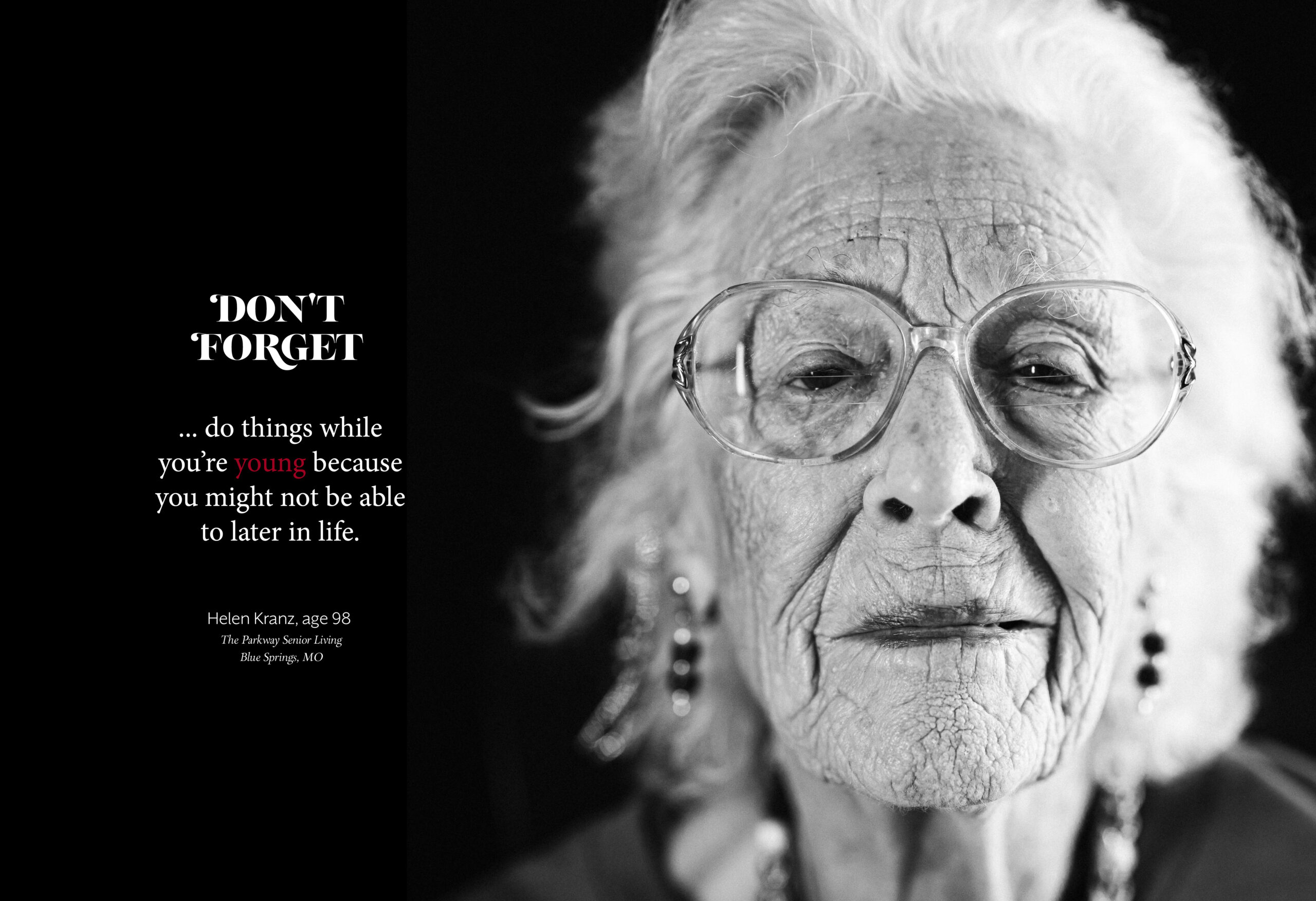


Read the Comments +